Although they appear to pop up out of nowhere, a courtesy notification is sent out to our clients if they are reaching their allotted disk space for the hosting account.
This article will help answer what can you do when you receive one? How do you prevent the problem from occurring in the first place?
If it’s the first time you’ve ever gotten the disk space warning message from NWD, it will most likely be warning you that you are using 80% or 90% of your allocated disk space, so your site and email won’t be dead in the water quite yet. The warnings start at 80% and go up to 98%, warning you about disk space.
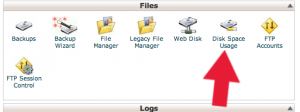
Your hosting account with us includes cPanel; a disk usage tool is included so you can see what’s eating your disk space.
Our typical business hosting account gives or allocates to you 1000MB (1GB) now 2000MB (2GB) of disk space on our servers for your use. This space is used to host your website files, any databases you may need, and all of the email accounts (emails, attachments, spam, sent & deleted items) you create with your domain name. We’ve been hosting small to medium sized business websites for a number of years and have found that 1000MB is usually more than enough disk space for the average website; typical sites average around 40-50MB’s in size.
You could always just upgrade your hosting plan and get more disk space. But we don’t want you paying more then you have to. Plus it may only buy time, not solve the problem which could be a matter of deleting old email. Save your money and read on; we’ll show you some reasons why your site may be running out of space and briefly describe how to address those problems.
IMAP Email: One of the Main Culprits

This email account is consuming over 600mb of disk space! This measurement tool is found by clicking the Disk Usage icon in you account’s cPanel. The website itself, found in the public_html directory, uses less then 70mb, according to this chart .
With our hosting services, you create your domain-based email (myemail@mydomain.com) and typically access it one of two ways, either POP or IMAP. These methods are chosen while setting up your established email account in your favorite email application (Outlook, Apple Mail, etc):
POP basically means that the email is not kept on the server. New emails wait on the server until your email application (Outlook or Apple Mail, for example), checks and downloads it. As long as your email client has the “Leave copy on email server” unchecked, it will remove it from the server.
If this is not the case, it should be reviewed and make sure it is unchecked. The first mail client that contacts the domain name email server pulls the messages. Keep that in mind when accessing email from multiple devices. Although some 3rd party email clients (such as apple products) leave messages for 7 days to allow your other devices to pull those messages down if they are used within that time frame.
IMAP means that the email is kept on the server indefinitely so it can be accessed from multiple computers. Sent, Junk, Drafts, and the Inbox folders are typically stored on the server (you can always add others as needed).
Email accessed using POP is almost never a problem because the email usually never stays on the server long enough to matter as long as your email application checks mail at regular intervals. The IMAP method; however, doesn’t do anything with the email until instructed otherwise…it just remains on the server indefinitely.
It’s not just the unread or read email that stays on the server, but, depending on your email application settings, it can also include your sent mail, drafts, spam received and archived mail.
Left to its own devices, your email on the server can accumulate to the point where it either fills the allocated space for the email account or, if setup with an unlimited quota, consumes all of the free space in your hosting account. If the email account fills up, that email address stops working, but if your hosting account fills up, not only will your email stop functioning, but your website may fail to work.
Keeping up with IMAP email is easy! Regularly purge the deleted & sent mail folders on the server (the two biggest offenders), and store email you want to save locally on your own computer.
TIP: How to login to your Webmail and permanently delete emails
Some of these tasks can be setup via the options in your email application (sent mail can be stored locally instead of on the server automatically, for example). If you do this simple maintenance a couple times a month, your email will rarely consume too much disk space.
Media Files: Can Eat up Disk Space in a Hurry
Photographs, videos, audio sound clips, and any other type of media file can quickly eat up your hosting account’s disk space. If not carefully managed, they can also soak up space in your email as attachments. If you’re putting media files on your website, optimize them first! Don’t upload photographs straight from your camera to your website unless the upload tool is actually reducing the file size while they are uploading.
Often, a non-optimized photograph’s file size can be measured in the megabytes or more and uploading a whole series of such photos can blow through your free disk space quickly. Photos of 300kb or less are best. The same can be said for videos; run them through some optimizations before upload or consider uploading them to YouTube and simply embedding them on your website.
Maintain Your Site (includes email)
Your website and email is your business, your livelihood, and your responsibility to keep the front-end generally maintained. Although NWD maintains the back-end by making sure security patches and updates are applied and all is running smoothly, you maintain the front-end of the site which includes managing media uploaded to the site and the general upkeep of your own business email accounts.
Every website hosting account we offer comes with the very easy to use cPanel hosting control panel that allows you to not only manage email accounts, but view disk space usage to see exactly what is using up your allocated space. For those with managed hosting accounts, we can obtain this information for you, just ask. If you spend a little TLC to the maintenance of your hosting account, you’ll never face those disk space notification emails again!
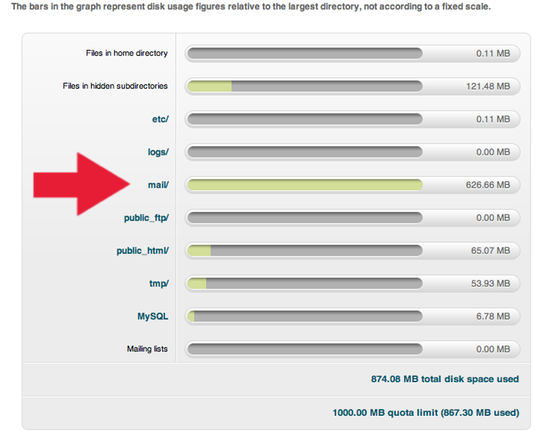
cPanel’s disk usage section makes it easy to identify directories that contain space-sucking files! Here, you can see that the email directory is taking up a lot of disk space.
I hope this brings some helpful insight that not only informs you why you may receive a disk space notification email, but how to help mitigate it and prevent it from occurring in the first place.
Use are online Contact From or call us at 844-NWD-1NWD for more information!
