Microsoft is making Windows 10 available as free upgrade for qualified Windows 7, Windows 8.1, and Windows Phone 8.1 devices . Must be running with latest updates/patches installed. If you never turned off windows updates for your computer you should be set.
Although this is a limited time offer, you have a while to get your things in order before you take the plunge as this free upgrade offer doesn’t end until July 29th, 2016. You can reserve your free copy of Windows 10 now for any device that meets requirements, but can’t install it until July 29th, 2015.
![]() If you don’t see the small Windows icon like this at the lower right side of the taskbar, then go ahead and run windows updates manually on your computer (start > windows updates).
If you don’t see the small Windows icon like this at the lower right side of the taskbar, then go ahead and run windows updates manually on your computer (start > windows updates).
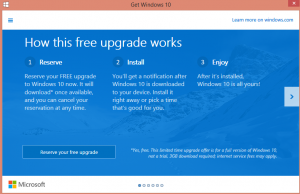 Click on that Windows icon (its actually the Windows 10 app) and you will be displayed a prompt that steps you through to reserve your copy of Windows 10 (for free).
Click on that Windows icon (its actually the Windows 10 app) and you will be displayed a prompt that steps you through to reserve your copy of Windows 10 (for free).
This is actually one of the best parts of the windows 10 upgrade, you get your start menu back and they have integrated the metro apps (only liked a few anyways) directly into the start menu. Smart.
 Simply click on the “Reserve your free upgrade” button, enter your email address at the next prompt and click on send confirmation.
Simply click on the “Reserve your free upgrade” button, enter your email address at the next prompt and click on send confirmation.
That’s it, you are now “reserved” for the upgrade and the device you ran this on will automatically be one of the first ones to receive it after they release it on July 29th.
Looking forward to the improvements they have implemented into this version including the new start menu and the increased performance and better security.
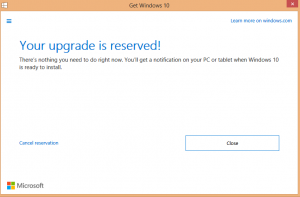 This upgrade will particularly beneficial to those small businesses like Northwoods Web Designs that still utilize desktops and laptops with keyboards and mouse. A touchscreen tablet is only so effective and will always have its limitations and will never be as efficient as a full keyboard/mouse setup.
This upgrade will particularly beneficial to those small businesses like Northwoods Web Designs that still utilize desktops and laptops with keyboards and mouse. A touchscreen tablet is only so effective and will always have its limitations and will never be as efficient as a full keyboard/mouse setup.
Note, you can find many more questions and answers on this specially crafted Q&A site link here: http://www.microsoft.com/en-us/windows/windows-10-faq?ocid=win10_auxapp_LearnMore_win10faq
