It seems to be a recurring theme lately. We either hear in the news or read on social media that some other company has been hacked. We all heard about the big Target breach which leaked personal data of 110 million (1/3 of US population) customers.
But many other companies have been hacked as well, but don’t make the big headlines like the Target breach. Recently Kickstarter (respected crowd funding site), Snapchat and Skype’s social media accounts are among some of the other companies joining the hack attack crowd.
There are two simple answers to why this continues to occur.
- Criminal hacking, AKA as Crackers, is a full-time business that operates 24/7/365. While you sleep their still working. And the focus for these “businesses” is to get real dollars in the fastest way possible. So they focus on the most popular companies with the largest audience for greatest gain.
Read More

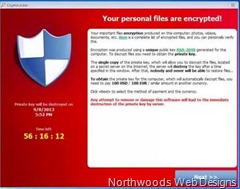
 Have you ever stopped and thought about how many online sites you visit that require a username and password?
Have you ever stopped and thought about how many online sites you visit that require a username and password?