In case you missed the email, LastPass, one of the most popular password keeper on the planet has got there network security tested recently.
Many users of LastPass should be receiving similar emails as displayed.
Read More
In case you missed the email, LastPass, one of the most popular password keeper on the planet has got there network security tested recently.
Many users of LastPass should be receiving similar emails as displayed.
 Have you ever stopped and thought about how many online sites you visit that require a username and password?
Have you ever stopped and thought about how many online sites you visit that require a username and password?
According to a study by Microsoft an average user has about 25 accounts that require passwords, and alarmingly types an average of 8 passwords per day. That was several years ago and it is much greater then that today.
Because of this a slew of products are available to help you “contain” all your username and passwords for online sites and they all can be accessed by one “master” password.
I have used several similar products that provide this functionality but have found LastPass to be the best. I have used LastPass for several years now and it “manages” over 300 sites in my LastPass “Vault”.
Yes this number of sites is probably not the norm, but when you include: forums, online stores, email accounts, health accounts, financial accounts, business accounts, social media, etc…the accounts, usernames and passwords add up rather quickly. With LastPass I only have to remember ONE single password to access any of the sites securely.
As a technology engineer and business owner where everything is in the “cloud”, security is one of the most important aspects.
No one at LastPass will ever have access to your sensitive information as it is 256-bit AES encrypted. The decryption occurs on your local device (PC, android, IOS etc..). And all data passing to the cloud uses SSL.
Read More
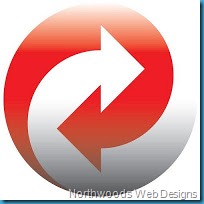 So you want to sync your local files to your Microsoft SkyDrive or Google Drive account for free? Well then GoodSync is worth looking into and you can download the FREE version here.
So you want to sync your local files to your Microsoft SkyDrive or Google Drive account for free? Well then GoodSync is worth looking into and you can download the FREE version here.
After reviewing it and using the free version myself, I ended up buying the pro version as it has so many more options and is one of the better backup and synchronization programs out there I have explored.
One of the outstanding features that I use myself that others do not offer is the ability it has to sync to the cloud.
I am able to sync my local files to the cloud such as Amazon Cloud, Microsoft SkyDrive, and Google Drive. I use two out the three cloud services I listed, but actually prefer my Google Drive due to the FREE 15GB of storage and it just makes sense as I already use Google App for Business as my business Mail Provider for free. You can find out more about Google Drive here.
The syncing is fast as they now use
Read More