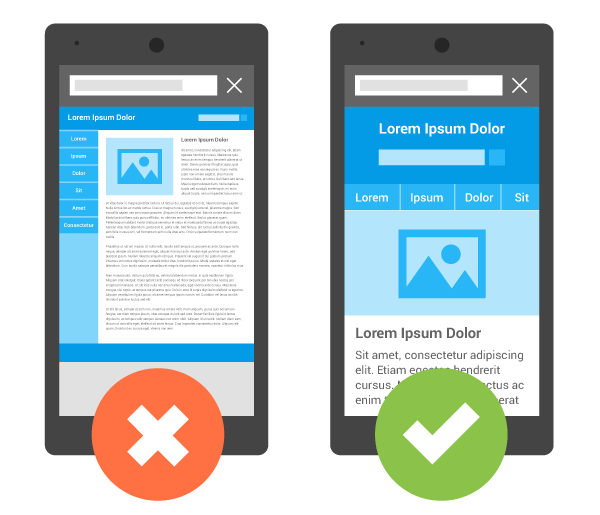![]() Launching a website to sell products is an exciting time for any business. Especially a new business. You have a product, or products, you know is great, many have told you so, and now you want to open it up to the world.
Launching a website to sell products is an exciting time for any business. Especially a new business. You have a product, or products, you know is great, many have told you so, and now you want to open it up to the world.
So ideally you contact us to provide you a professional turn-key eCommerce site that puts you in the right direction.
But one of the first things that new businesses find out when launching a website to sell products is that sometimes its hard to get folks to buy the products, that you know is great.
Just because you have a great product and suburb designed website, like the ones we build, there are still many factors that play into the purchasing decision of the visitors.
Even if your sales are pretty decent, it comes to a point where you view the website analytics (which we provide with our Web Care Services Plans ), and would like to increase the conversion rate.
What do you mean conversion rate?
Let me explain. Say in a period of a month, your website analytics shows you had 200 visitors, but you know you only had 10 customer purchases. In short this translates into you having about 190 folks that visited your site and decided not to make a purchase.
Which all honestly, that may be fine, as some may be landing on the site just wanting to know more, and are now shopping around. Eventually they may come back. Or it could be competitors checking the site with never an intent to purchase. So take the numbers with a grain of salt.
You want to increase this conversion rate (who wouldn’t), but how?
We have compiled our tips we have provided in the past and include them below for free (some folks will charge for this marketing consultation). So try these suggestions one at a time to validate what is working, and what doesn’t. Or implement all of them to get the most out of your eCommerce sales.
- Make Sure You are Leveraging Sale Prices
- Many eCommerce sites, like the ones we build, provide functionality so you can add a regular price and a sales price. Make sure to leverage them.
- Consumers like feeling like they are getting a savings, regardless if they actually are. Its called consumer optics.
- Temporary Decrease the Price of Product(s)
- Competition/pricing play a major role in successfully selling like products on the market.
- For testing pricing conditions, you can drop the prices by 25% for a period of one month and see if there is a change.
- If you see sales increase, you may have found that your normal price is a price that folks are not willing to pay for the product.
- One trick, is to reduce your product to fit in that price range. If your price that was not selling including 10 items, change the product to only include 7 and keep it at the 25% reduced price that seemed to sell.
- Entice Folks with Coupon Functionality (price discounts)
- Everybody likes surprise discounts
- We can build in the coupon functionality into any site, where a gentle (one-time per visit) pop-up occurs either having them email for a coupon, or presenting the coupon immediately, forcing them to continue to purchase to save money.
- Keep the pop-ups minimal, and keep in mind, many folks are utilizing mobile devices so it must be done well, and don’t aggravate the visitor with additional pop-ups, scroll things or other things. The website should sell itself as is (if built by Northwoods Web Designs).
- Promote the Darn Thing
- This isn’t a baseball field, just because you build it, does not guarantee they will come.
- Want more free marketing advice? Make sure check out the Official Social media Platform Checklist for Best SEO & ROI of your eCommerce Site.
- If your selling food products, get out and go to trade shows or the like that are related to the products you sale.
- Get your business card out there, get the word, many of the biggest sites on the internet started from local word of mouth which drove sales online and eventually spread.
Hopefully these tips and suggestions will prove useful. If there are any additional ones you think should be added, please leave a comment.
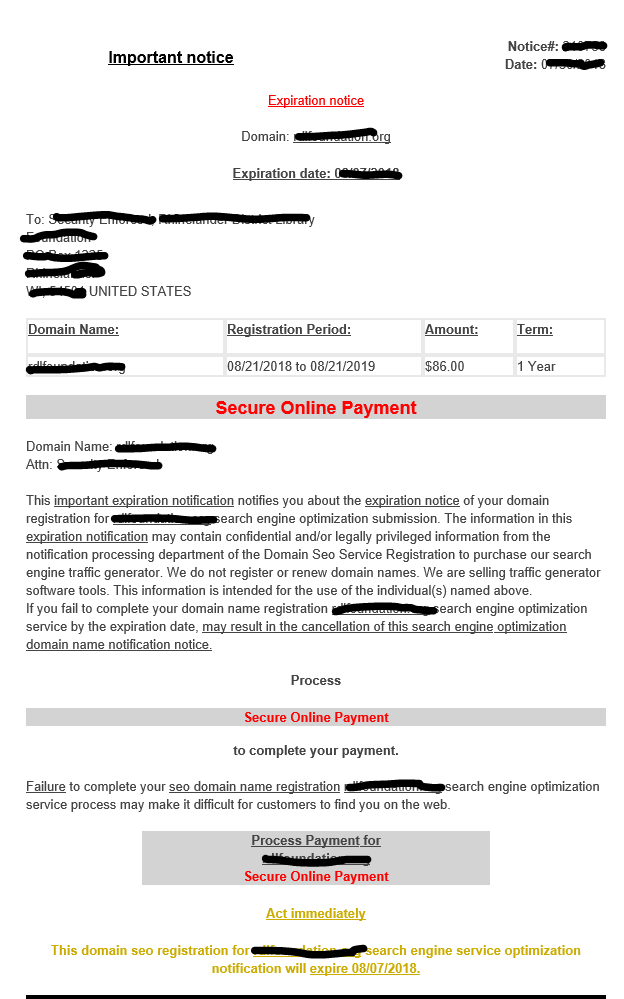

 The other day I received a Mail Delivery Failed message from clients that were using Hotmail and Outlook.com email accounts.
The other day I received a Mail Delivery Failed message from clients that were using Hotmail and Outlook.com email accounts.