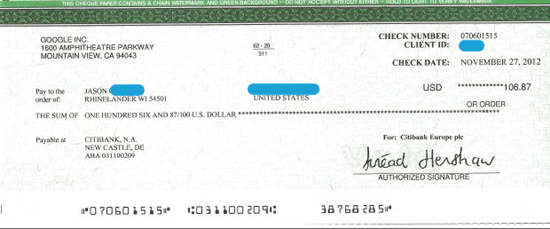
As this photo of my actual check proves, receiving free money from Google is very possible. This is actually my second check received from Google in less than two years. Is this a lot of money for two years?
It is not, but at the same time I have done little to nothing on the couple websites that are allowing Google services to run on them. Very basic content has been written and published, but the revenue from Google is paying for several hosting and domain renewal fees on sites I run.
This allows me to keep those websites running for free and as time permits I add new content or refresh the current content which will draw improve SEO and draw in more traffic, ultimately increasing the number of checks received per year from Google.
Content (text, images) is probably one of the most overlooked improvements one can make to a website. Its a service Northwoods Web Designs can offer, find more details on Web Content Writing Services here.
You’re probably asking yourself, how do you get a check from Google Inc? The answer lies within their Google AdSense program. Google’s AdSense displays ads relevant to your Website to visitors. Google cuts a check when you reach $100 in earnings.
This is very useful if you already have an online website for your small business or blog. It doesn’t hurt to bring in a little extra income right? Once you follow the steps on creating an AdSense account you can choose the ad size and customize it to reflect your website how you want. Follow the tips below to start bringing in extra revenue.
Google AdSense Tip #1 | Blend the ad with your Website theme
Don’t make the ad obnoxious. That’s a quick way to send traffic and customers away from your website. Use similar text and link colors and at the same time direct users to the ads with simple titles such as “Useful Links” or “Links of interest”.
Google AdSense Tip #2 | Choose the right size
Choose the right size ad to fit nicely within your website. The following ad sizes are the most successful because the ads are compact and easy to read.
- 160×600 Wide Skyscraper
- 300×250 Medium Rectangle
- 336×280 Large Rectangle
Google AdSense Tip #3 | Proper placement of the ad
Position the ad above the “reading fold”. This is the top portion of a web page that users can see without having to scroll down. Either on the left column or right column works well.
Google AdSense Tip #4 | Fresh content
Keep your website updated with fresh content, minimum once a month if possible. This will increase traffic from search engines. If you don’t have time for this, again you can check out our Web Content Writing Services we provide to assist with this.
This is not only helpful to increase amount of clicks on an ad but brings in more traffic for your website products or services you provide.
Google AdSense Tip #5 | What not to do
Final important tip is things now to do. Don’t click on your own ads and don’t ask others to click on your Google ads as this is prohibited by Google and a good way to get banned from AdSense.
By integrating Google AdSense within your Website and following these tips you will be on your way to receiving your first $100 Google check.
Google AdSense is a trademark of Google Inc. This site is not affiliated with Google.
