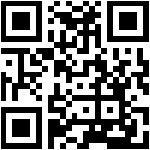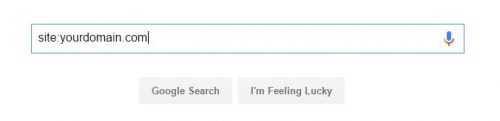How do Categories & Tags Boost my eCommerce SEO?
Categories and tags are a two-pronged approach to organizing your online store. Categories create a logical structure that helps search engines understand your site, making it easier to rank for broad keywords. Tags, on the other hand, provide a flexible way to group products by specific attributes, helping your store appear in searches for long-tail keywords. Together, they improve user experience by making your site easy to navigate, which in turn signals to search engines that your site is valuable.
Understanding the Basics: Categories vs. Tags
Before diving into how to use them for SEO, it’s crucial to understand the difference between categories and tags. Think of them as two different methods for organizing your products.
Categories: These are broad classifications that group similar products together. They form the primary structure of your online store and create a logical hierarchy. For example, a clothing store might have categories like “Men’s Apparel,” “Women’s Apparel,” and “Children’s Clothing.” A product can and should only belong to one category.
Tags: These are specific keywords or attributes that describe a product. They are more flexible than categories and can be used to highlight specific details. For the same clothing store, a product could have tags like “summer collection,” “cotton,” or “formal wear.” A product can have multiple tags, allowing customers to filter products based on different attributes.
The SEO Power of Categories
Optimizing your categories is the foundation of your eCommerce SEO strategy.
Logical Site Structure: Search engines like Google love organized websites. Using clear, well-defined categories creates a logical hierarchy that helps search engine crawlers understand your site’s content and relationships between pages. This structured approach makes it easier for your site to be indexed.
Keyword Targeting: Each category page is an opportunity to rank for a specific keyword. For example, your “Men’s Sneakers” category page can be optimized to rank for searches like “buy men’s sneakers online” or “best sneakers for men.” Ensure your category titles and descriptions are rich with relevant keywords.
Improved User Experience: A well-organized category structure makes it easy for customers to navigate your site and find what they’re looking for. This reduces bounce rates and encourages users to spend more time on your site, both of which are positive signals for search engines.
Best Practices for Categories:
Use Keyword-Rich URLs: Your category URL should be descriptive and contain the target keyword (e.g., yoursite.com/category/mens-sneakers).
Write Unique Descriptions: Each category page should have a brief, but well-written description that explains what the category is about and includes relevant keywords.
Internal Linking: Link to your main category pages from your homepage and other relevant content to pass “link juice” and improve their authority.
The SEO Power of Tags
While categories provide the main structure, tags provide a detailed level of organization that can catch long-tail search queries.
Long-Tail Keyword Opportunities: Tags can help you rank for very specific search queries (e.g., “blue plaid formal shirt”). These “long-tail” keywords often have lower search volume but a higher conversion rate because the user’s intent is very specific.
Enhanced Filtering: Tags act as powerful filtering options for your customers. For example, if a customer searches for “cotton t-shirts,” they can easily filter your “T-Shirts” category by clicking on the “cotton” tag. This improves the user experience and helps them find the exact product they want, increasing the likelihood of a sale.
Better Internal Linking: Tags create a web of internal links across your site, connecting related products and content. This can help search engines discover more of your content and understand its relevance.
Best Practices for Tags:
Be Strategic, Not Excessive: Don’t use too many tags. A handful of well-chosen, descriptive tags per product is more effective than dozens of random ones.
Be Consistent: Use the same tag for the same attribute across all products (e.g., “summer” instead of “summer,” “summr,” “Summertime”).
Avoid Duplication: Do not create tags that are identical to your categories. Your “Men’s T-Shirts” category should not also have a “Men’s T-Shirts” tag.
Conclusion
Categories and tags, when used together and with a clear strategy, are a formidable duo for eCommerce SEO. They create a strong, logical site structure that not only pleases search engines but also provides a superior shopping experience for your customers. By investing time in optimizing your categories for broad keywords and using tags to capture specific, long-tail queries, you can significantly boost your online store’s visibility, attract more qualified traffic, and ultimately, grow your business.
Need help with your ecommerce site or online selling needs?
If you’re ready to take the next step in establishing a strong online presence for your business selling products or services online, feel free to reach out to us today at Northwoods Web Designs. Were here to help bring your vision to life. Request a free discovery call below or give us a call at (844) 693-1693 to discuss your project requirements and kick-start the website design process. Let’s create a website that not only meets but exceeds your expectations!