If you own a website and have contact information available (who doesn’t, you do want people to engage with you right?) you have probably received emails like this. Generally spam traps get them, but sometimes a real human typed it up and send it out so they come through.
How to tell if this is a scam or simply spam mail?
- First major flag to tell the email is a scam, is if someone wants to provide services and they use a free email account (@aol, @gmail, @hotmail etc..) run away, fast. This was was using a free/random @aol.com account. (I didn’t know aol.com was still a thing :)).
- Second major flag is there is no phone number listed.
- Third major flag is there is no address listed. And by law, random solicited emails are required to have the business address listed, and an unsubscribe button available.
These are typical sent out (from scripted program ran on computer) to try to get you to reply by email, which one, lets them know there is a real person behind that email, in which they will engage and try to obtain more information to either use maliciously or sell to other companies for other services you do not need.
Better yet, just add these email addresses to your list of spam/block filter and you will already be ahead of the game.
alan.digitalsolution@aol.com | all spam emails...
- alan.digitalsolution@aol.com
- roy.digitalusa@gmail.com
- john.digitalsolution@aol.com
- gary.digitalsolution@aol.com
- paul.digitalsolution@aol.com
- admin@digitallyaheadteam.com
- corinne@rankhow.com
- luke69457hal@gmail.com
- charlenebakari01@gmail.com
- info@shaxiams.top
- seekamp.hayden@gmail.com
- thomas@charlestondigitalfirm.com
- william@prodigital.live
Read More
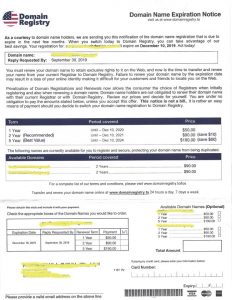

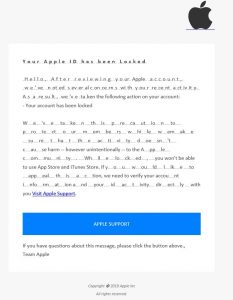
 Welcome to our Spam Hall of Shame. Where we post some of the most bizarre, funny but potentially harmful scam/spam to the unknowing victim.
Welcome to our Spam Hall of Shame. Where we post some of the most bizarre, funny but potentially harmful scam/spam to the unknowing victim.