This article will walk you through paying an invoice in your Client Area.
The Client Area is where you go to not only view your services, but you can pay for your hosting account, domain services, and any other services provided to you.
This article assumes you are already logged into the Client Area. If you are having problems doing that, or don't know how, please view this how-to article named "How to Login to the Client Area".
After login in, you will be presented with your dashboard similar to this:
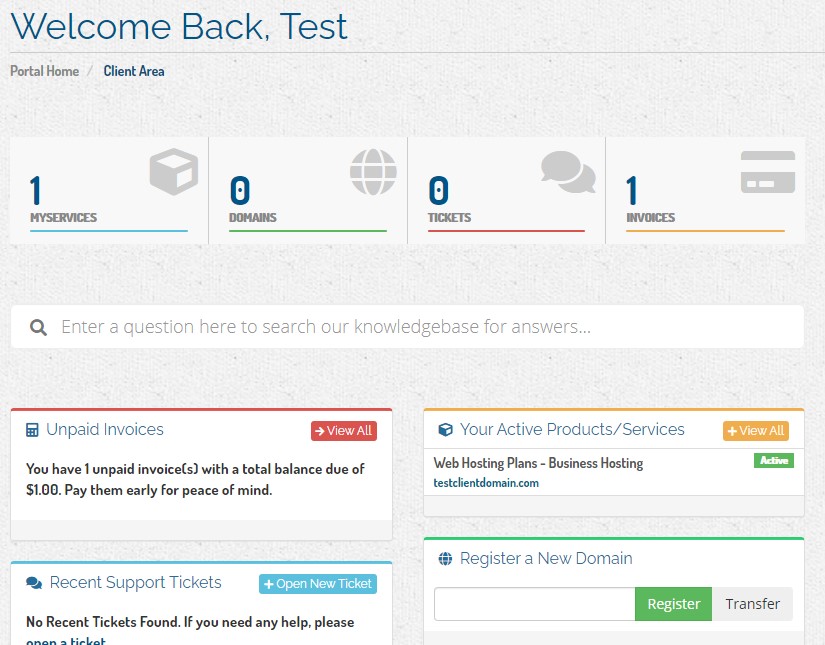
If you have an invoice due for payment, it will display in the Unpaid Invoices block. Click view to see your invoices ready for payment.
Next, select the invoice you would like to pay. You will see two options to make the payment.
- If this is a recurring payment, you will have the option to "Subscribe" to make easy automated payments on the exact date renewal is due by your payment of choice.
- Otherwise, you can select "Check Out" and proceed to pay your invoice with Credit Card / or PayPal
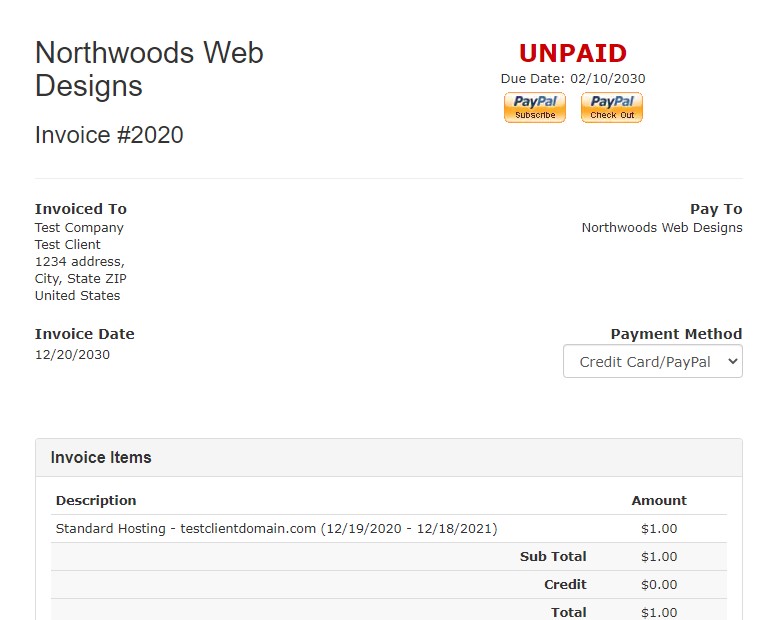
That completes the steps to access your client area, find your invoice(s) and make a payment.
If you have any questions while making a payment, send us an email at support@nwd.host or call Toll Free: (844) NWD-1NWD.

