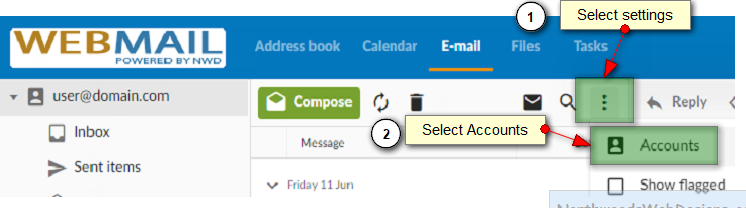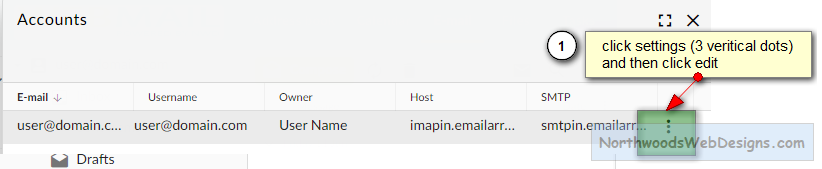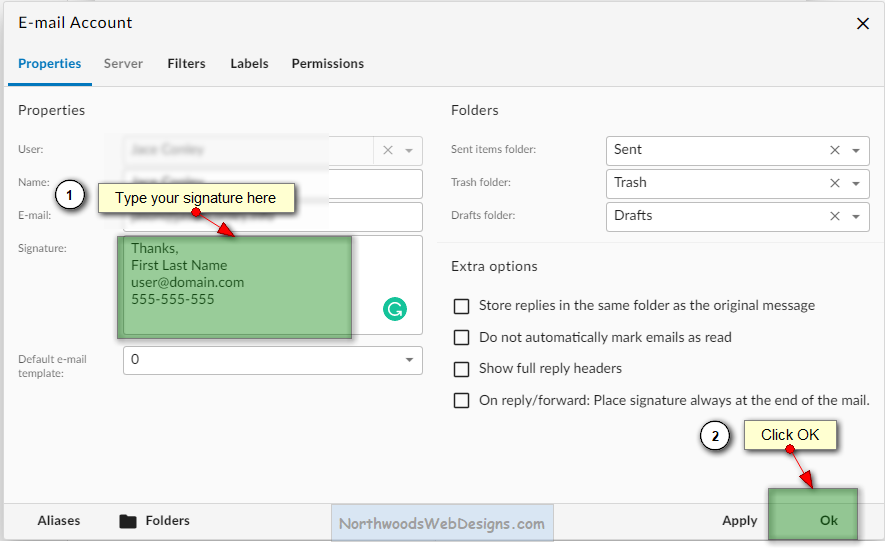Add a signature in Webmail.
- Log in to your Webmail ( HTTP://webmail.YourDomain.com/ )
- Don't know your password? Submit a ticket to obtain a temporary one.
- Login to webmail and click settings (the 3 vertical dots) and then Accounts
- Your account will display.
- Click the account settings (the 3 vertical dots) and then Edit
- Add your signature, then click OK to save the settings.
GETTING HELP
If you need any help with setting your signature, simply submit a ticket and we can set your signature up for you.