*This article applies to legacy email services and is no longer supported. Please select from our new enterprise class email services (view plans) and upgrade today.
If you have been migrated to the new email services platform, please visit our new support documentation.
This tutorial will get you familiar with checking your email with Roundcube (Webmail)
First, log in to your roundcube Webmail and then proceed below (see How To Login To Webmail )
The options and dashboard may be similar to most other mail programs in use today. You will have your typical folders on the left for navigation and a list of your emails next to that. Then you will have your preview pane displaying the contents of the message.
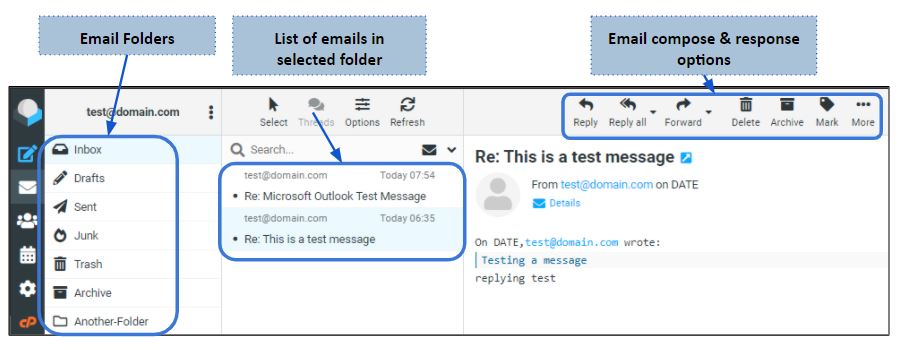
Selecting any folder will display a list of any emails associated with that folder.
You can use the compose and response options accordingly.
View our Webmail Quickstart Guide Here for additional information and options you can modify to get the most of your online Webmail product.
