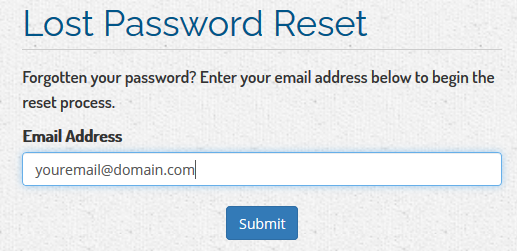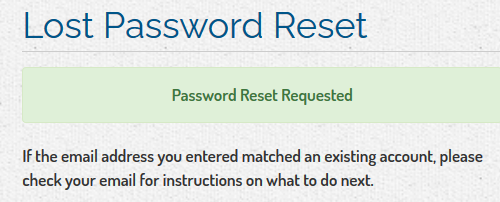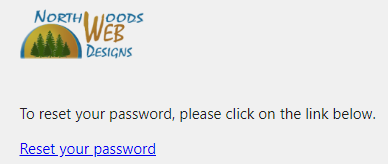- Access the Client Area to access the login screen, or via other methods such as clicking a pay online link from an invoice.
- Click the FORGOT PASSWORD? button.
- Enter your email address you receive your billing invoices from NWD to.
- An email from NWD will get sent to that email address to finish resetting your password
- Click the Reset your password Link
- Now enter a new, secure password. Once complete, you will receive a password reset successful message.
- Now you can log in with your new password.
TIP: You should change your password often for security reasons.