Let's learn about cPanel, and how to navigate it"s many pages and functions. Making sure that your cPanel works at its best and is set up just as you want it. This tutorial will assume that you are logged into your cPanel. If you are having trouble doing that, please see the tutorial named "How to Login to cPanel".
Your hosting control panel (cPanel) has several sections accordingly.
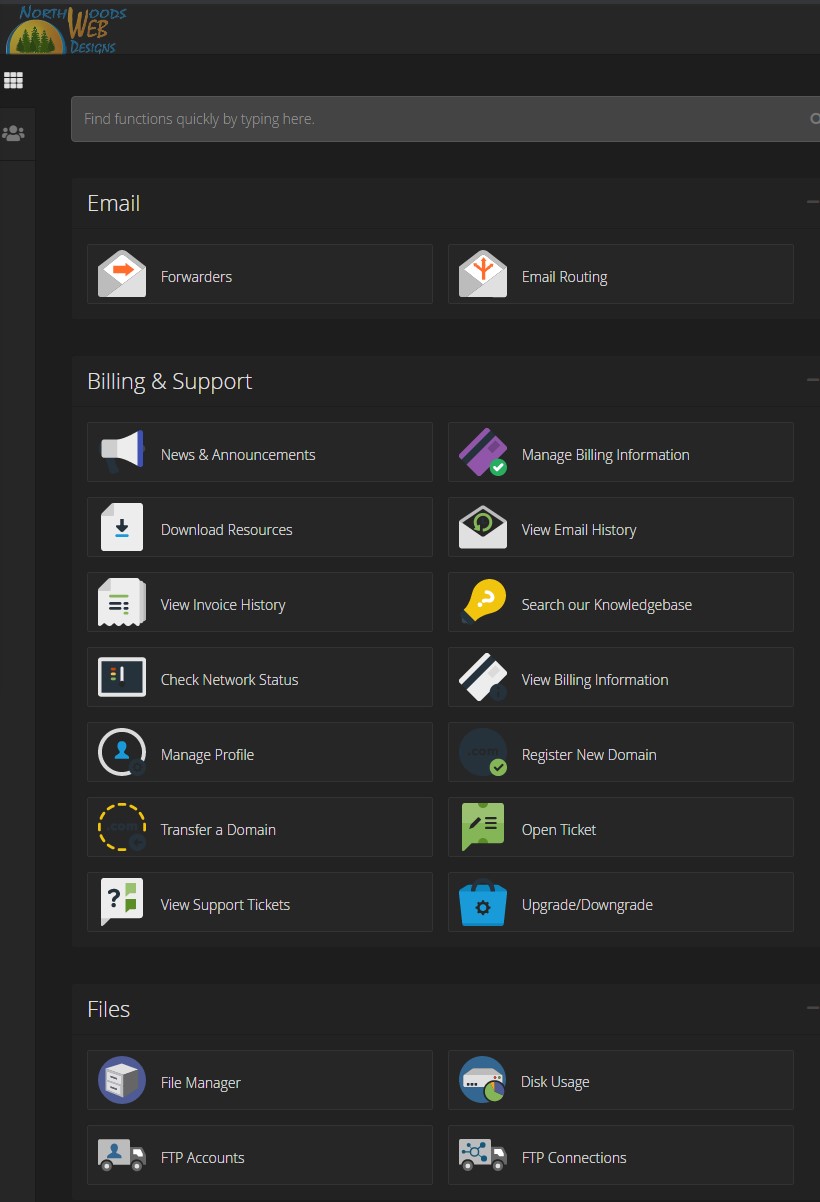
The Billing & Support section replicates many of the same functionalities within your client area portal.
Other important sections you will need to be familiarized with are the Files & Databases sections accordingly.
The cPanel also displays stats relating to your hosting account and quotas. On the right side, you can see important information about the account. For example, it will show you how much disk usage and MySQL usage you have, what your home directory is, and so much more.
If you have a question on any aspects of your cPanel, we will be happy to help with it.
This ends the tutorial. You should now be more familiar with cPanel and some of its features.
