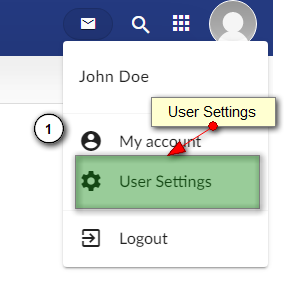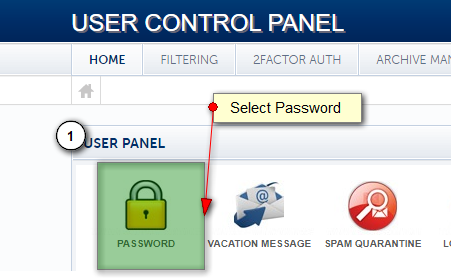Change Your Password Through Webmail & Control Panel
This works well if you know the password, and need to change it. If you do not know the password, the account administrator can login to view their services and update any mailbox passwords. [ How to Change Mailbox Passwords (For Account Administrators) ]
- Log in to your Webmail ( HTTP://webmail.YourDomain.com/ )
- Don't know your password? Submit a ticket to obtain a temporary one.
- Click your profile image and select "User Settings"
- This will take you to your user control panel
- Click on "Password"
- Enter your new password and confirm it, select "Change".
- Exit out of your control panel.
- You have now changed your email password. Make sure to update any 3rd part email client applications you had previously configured.
GETTING HELP
If you need any help with setting resetting your password, simply submit a ticket and we reset your password for you.