*This article applies to legacy email services. If you have been migrated to the new email services platform, please visit our new support documentation.
This article shows you how to delete emails using your Webmail
Sometimes using 3rd party mail clients (Microsoft Outlook etc..) to access mail does not show you all emails/folders using up storage on your mail account. Using this method assures you see what is truly being kept in your mail account server.
Deleting old emails or removing large attachments is not only good practice to keep from using all your storage space (and manageable) but keeps your email account performance running optimum.
The three biggest areas to check outside of the INBOX folder are the SENT, TRASH, and any other created folder you may have created to temporarily store files. (SENT folder keeps copies of everything sent, TRASH keeps everything deleted)
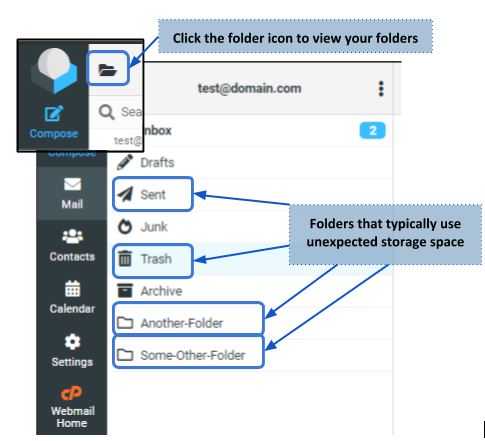
Login to your Roundcube Webmail and then proceed below (see How To Login To Webmail )
First) Empty Sent or any other folder
- We want to delete or cleanup all other folders first, as it places the files in the TRASH folder
- Select the folder in the left navigation (or click the folder icon to display)
- Click on the Select button and select All
- Then select the Delete button
Now) Empty Trash (this may be set to auto expunge emails deleted older than X days)
- Now that all other email/folders are cleaned up. Let's permanently delete them to free up storage and reduce the number of emails your mailbox has to index.
- Select the Trash folder in the left navigation (or click the folder icon to display)
- Select the 3 dotted ellipses and select EMPTY
That's it. Your Trash folder should be empty and your mail storage and performance just got a quick boost.
TIP: Your percentage of mail for the individual mail account used is displayed in a pie chart located at the top of your Webmail Home page. If yours is at 5%, but another email account on your domain is at 85%, then in total the hosting account would be using 90% of disk space just for mail.


