To add a new Internet E-Mail Account to Windows Live Mail, complete the following steps 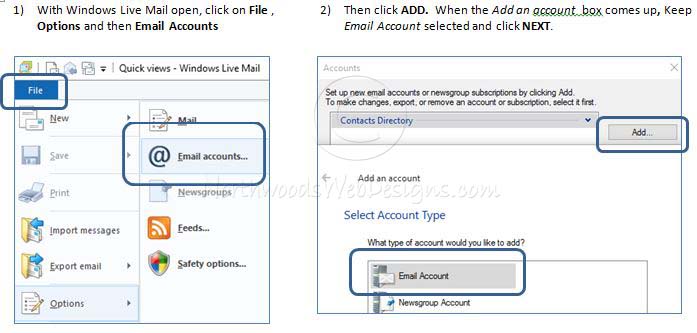
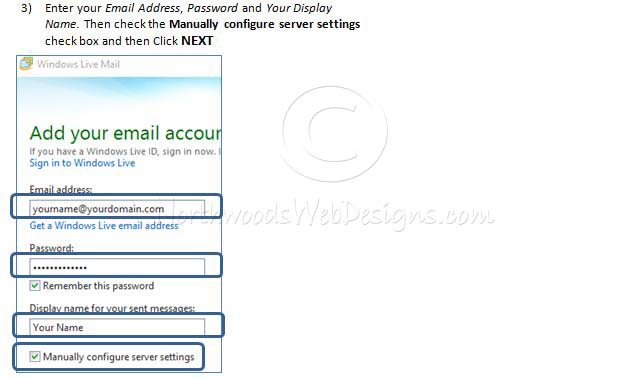
4) On the Internet E-mail settings screen, fill out the information with your username and domain information.
Note: The default Account Type is POP3 which works well if you are using a single device to retrieve email and is recommended. If you plan on using multiple devices to retrieve your email, then IMAP should be selected. If IMAP is used, change server type to IMAP and port 110 to 143
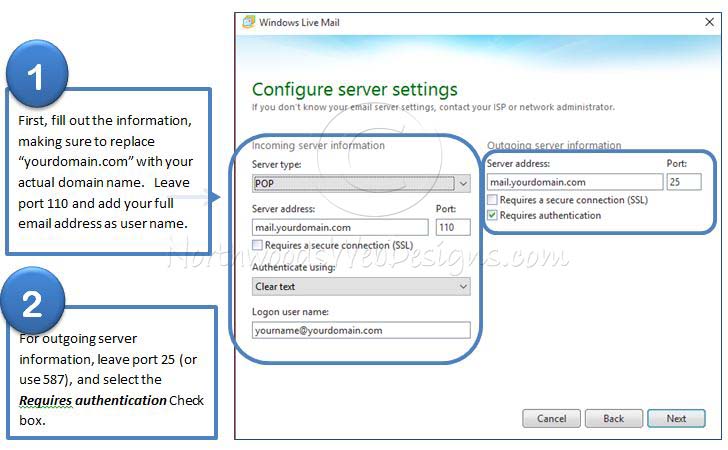
Click Next and then Finish
That completes adding an internet mail account to Windows Live Mail Client.
That completes adding an internet mail account to Local Outlook 2003/2007 Client.
TIP: Always check your Junk email folder often; Windows Live Mail is notorious for putting most emails into the Junk email folder unless they are added to the safe sender's list. You can add the email sender to the safe sender's list by right-clicking on the email, selecting junk mail and then clicking on add to safe senders list.

