Well, its here.
On July 24th, Google officially launched Chrome 68.
With new features and security enhancements, Chrome continues to leverage its market dominance to push for a safer and more secure internet.
From the beginning, security has been one of Chrome’s core principles and one of the biggest changes in Chrome 68 is displaying ‘Not Secure’ warnings for websites not encrypted with HTTPS ,or those sites without a SSL {
What is an SSL Certificate?}.
Nearly two years ago, Google announced that Chrome would eventually start marking all sites that are not encrypted with HTTPS as “Not Secure” as an attempt to motivate site owners to improve the security of their websites. With the release of Chrome 68, this has now become a reality.
Starting in October 2018, Google plans to start showing a
red “
Not Secure” warning when users enter data on pages that are not served using HTTPS.
This is both good and bad news. The good news with HTTPS, is that everything being viewed or submitted (contact forms etc..) will be transmitted securely and in an encrypted state from the browser to the web servers hosting your website. This makes browsing more secure which provides assurance to customers that you take their privacy seriously.
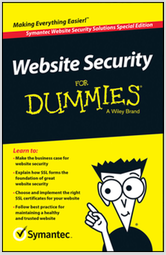 Website Security for Dummies
Website Security for Dummies Website Security For Dummies is your guide to understanding the risks posed by unprotected web-sites, the value of using SSL certificates and the what-and-how of different types of SSL certificates.
This book can help you keep your websites and your business safe.
As with anything that is more secure, there’s bad news or drawbacks. Here are some of the items that small business owners should be aware of when going forward with HTTPS.
- There is an additional ongoing cost to obtain the required SSL certificate & dedicated IP services for the website, typically around $50-$200 extra per year.
- There is an annual cost for the SSL Certificate itself
- There is an annual cost for the dedicated IP address (required by some sites), required to have an SSL Certificate applied to a domain name (website).
- It takes more time to add the required certificates and re-install them annually in order to convert to a HTTP(s) site and obtain the “secure” message.
- Most average small business owners would not have the know how to do it.
- When converting a site from HTTP to HTTP(s), it affects SEO and its linkings. Google treats it as a different site.
- If there are any external links still linking to non HTTPS sites, will receive browser warnings asking if it’s ok to show the non HTTPS related media (images/external videos hosted elsewhere).


If you need assistance in converting your website to a HTTPS, including purchasing and installing the required certificate, just
contact us and we can help.
Have you converted your site to HTTPS yet? If so have you run into any issue? Let us know via the comments below.
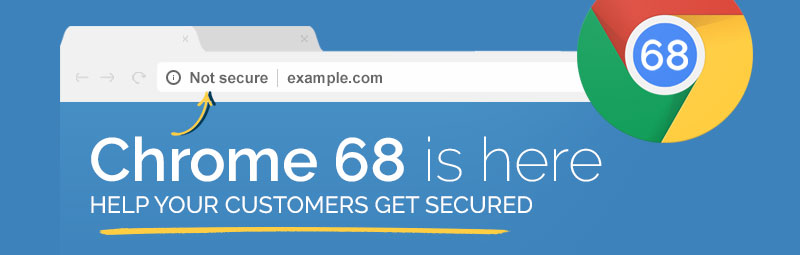
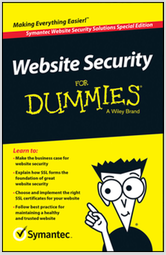 Website Security for Dummies Website Security For Dummies is your guide to understanding the risks posed by unprotected web-sites, the value of using SSL certificates and the what-and-how of different types of SSL certificates.
This book can help you keep your websites and your business safe.
Website Security for Dummies Website Security For Dummies is your guide to understanding the risks posed by unprotected web-sites, the value of using SSL certificates and the what-and-how of different types of SSL certificates.
This book can help you keep your websites and your business safe.

 If you need assistance in converting your website to a HTTPS, including purchasing and installing the required certificate, just contact us and we can help.
Have you converted your site to HTTPS yet? If so have you run into any issue? Let us know via the comments below.
If you need assistance in converting your website to a HTTPS, including purchasing and installing the required certificate, just contact us and we can help.
Have you converted your site to HTTPS yet? If so have you run into any issue? Let us know via the comments below. 